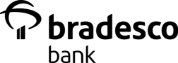We provide a wide range of solutions to meet your financial needs and goals
Investments
Start Investing today with a flexible approach
Real Estate
Purchase a property in the USA with one of the foremost banks in financing for non-residents for over three decades
BRADESCO BANK
A credit card with a range of benefits for you to enjoy around the world

Savings Calculator
Is your kid dreaming of attending college in the USA? Explore how we can assist with this and other achievements.
Account Connectivity
Through the Bradesco App, you can seamlessly connect to the Bradesco Bank app, facilitating online money transfers and providing access to your global investment portfolio.
financial Education
Explore our financial education content with videos and rich materials developed in partnership with BlackRock®, one of the world’s largest asset managers.

Tap into a world of insights and tools to stay informed and invest with Bradesco Investments
You are leaving Bradesco Bank’s website
IMPORTANT NOTICE
By selecting Continue you will leave bradescobank.com and go to a website that we do not own or control. We do not endorse and are not responsible for the products, services or information you may find there. This other site may not follow the same privacy policies and security procedures that we do, so please review its policies and procedures carefully.
You are leaving Bradesco Bank’s website
IMPORTANT NOTICE
By selecting Continue you will leave bradescobank.com and go to a website that we do not own or control. We do not endorse and are not responsible for the products, services or information you may find there. This other site may not follow the same privacy policies and security procedures that we do, so please review its policies and procedures carefully.
You are leaving Bradesco Bank’s website
IMPORTANT NOTICE
By selecting Continue you will leave bradescobank.com and go to a website that we do not own or control. We do not endorse and are not responsible for the products, services or information you may find there. This other site may not follow the same privacy policies and security procedures that we do, so please review its policies and procedures carefully.
You are leaving Bradesco Bank’s website
IMPORTANT NOTICE
By selecting Continue you will leave bradescobank.com and go to an affiliate website that we do not own or control. This other site may not follow the same privacy policies and security procedures that we do, so please review its policies and procedures carefully.
You are leaving Bradesco Bank’s website
IMPORTANT NOTICE
By selecting Continue you will leave bradescobank.com and go to an affiliate website that we do not own or control. This other site may not follow the same privacy policies and security procedures that we do, so please review its policies and procedures carefully.
You are leaving Bradesco Bank’s website
IMPORTANT NOTICE
By selecting Continue you will leave bradescobank.com and go to a website that we do not own or control. We do not endorse and are not responsible for the products, services or information you may find there. This other site may not follow the same privacy policies and security procedures that we do, so please review its policies and procedures carefully.
You are leaving Bradesco Bank’s website
IMPORTANT NOTICE
By selecting Continue you will leave bradescobank.com and go to a website that we do not own or control. We do not endorse and are not responsible for the products, services or information you may find there. This other site may not follow the same privacy policies and security procedures that we do, so please review its policies and procedures carefully.
You are leaving Bradesco Bank’s website
IMPORTANT NOTICE
By selecting Continue you will leave bradescobank.com and go to a website that we do not own or control. We do not endorse and are not responsible for the products, services or information you may find there. This other site may not follow the same privacy policies and security procedures that we do, so please review its policies and procedures carefully.
You are leaving Bradesco Bank’s website
IMPORTANT NOTICE
By selecting Continue you will leave bradescobank.com and go to a website that we do not own or control. We do not endorse and are not responsible for the products, services or information you may find there. This other site may not follow the same privacy policies and security procedures that we do, so please review its policies and procedures carefully.
IMPORTANT NOTICE
Please note that some links within this document may direct you to a website that we do not own or control. We do not endorse and are not responsible for the products, services, or information you may find there. This other site may not follow the same privacy policies and security procedures that we do, please review its policies and procedures carefully.
IMPORTANT NOTICE
Please note that some links within this document may direct you to a website that we do not own or control. We do not endorse and are not responsible for the products, services, or information you may find there. This other site may not follow the same privacy policies and security procedures that we do, please review its policies and procedures carefully.
IMPORTANT NOTICE
Please note that some links within this document may direct you to a website that we do not own or control. We do not endorse and are not responsible for the products, services, or information you may find there. This other site may not follow the same privacy policies and security procedures that we do, please review its policies and procedures carefully.
IMPORTANT NOTICE
Please note that some links within this document may direct you to a website that we do not own or control. We do not endorse and are not responsible for the products, services, or information you may find there. This other site may not follow the same privacy policies and security procedures that we do, please review its policies and procedures carefully.
IMPORTANT NOTICE
Please note that some links within this document may direct you to a website that we do not own or control. We do not endorse and are not responsible for the products, services, or information you may find there. This other site may not follow the same privacy policies and security procedures that we do, please review its policies and procedures carefully.
You are leaving Bradesco Bank’s website
IMPORTANT NOTICE
By selecting Continue you will leave bradescobank.com and go to a website that we do not own or control. We do not endorse and are not responsible for the products, services or information you may find there. This other site may not follow the same privacy policies and security procedures that we do, so please review its policies and procedures carefully.
You are leaving Bradesco Bank’s website
IMPORTANT NOTICE
By selecting Continue you will leave bradescobank.com and go to a website that we do not own or control. We do not endorse and are not responsible for the products, services or information you may find there. This other site may not follow the same privacy policies and security procedures that we do, so please review its policies and procedures carefully.
You are leaving Bradesco Bank’s website
IMPORTANT NOTICE
By selecting Continue you will leave bradescobank.com and go to a website that we do not own or control. We do not endorse and are not responsible for the products, services or information you may find there. This other site may not follow the same privacy policies and security procedures that we do, so please review its policies and procedures carefully.
You are leaving Bradesco Bank’s website
IMPORTANT NOTICE
By selecting Continue you will leave bradescobank.com and go to a website that we do not own or control. We do not endorse and are not responsible for the products, services or information you may find there. This other site may not follow the same privacy policies and security procedures that we do, so please review its policies and procedures carefully.
You are leaving Bradesco Bank’s website
IMPORTANT NOTICE
By selecting Continue you will leave bradescobank.com and go to a website that we do not own or control. We do not endorse and are not responsible for the products, services or information you may find there. This other site may not follow the same privacy policies and security procedures that we do, so please review its policies and procedures carefully.
You are leaving Bradesco Bank’s website
IMPORTANT NOTICE
By selecting Continue you will leave bradescobank.com and go to a website that we do not own or control. We do not endorse and are not responsible for the products, services or information you may find there. This other site may not follow the same privacy policies and security procedures that we do, so please review its policies and procedures carefully.
You are leaving Bradesco Bank’s website
IMPORTANT NOTICE
By selecting Continue you will leave bradescobank.com and go to a website that we do not own or control. We do not endorse and are not responsible for the products, services or information you may find there. This other site may not follow the same privacy policies and security procedures that we do, so please review its policies and procedures carefully.
You are leaving Bradesco Bank’s website
IMPORTANT NOTICE
By selecting Continue you will leave bradescobank.com and go to a website that we do not own or control. We do not endorse and are not responsible for the products, services or information you may find there. This other site may not follow the same privacy policies and security procedures that we do, so please review its policies and procedures carefully.
You are leaving Bradesco Bank’s website
IMPORTANT NOTICE
By selecting Continue you will leave bradescobank.com and go to a website that we do not own or control. We do not endorse and are not responsible for the products, services or information you may find there. This other site may not follow the same privacy policies and security procedures that we do, so please review its policies and procedures carefully.
You are leaving Bradesco Bank’s website
IMPORTANT NOTICE
By selecting Continue you will leave bradescobank.com and go to a website that we do not own or control. We do not endorse and are not responsible for the products, services or information you may find there. This other site may not follow the same privacy policies and security procedures that we do, so please review its policies and procedures carefully.
You are leaving Bradesco Bank’s website
IMPORTANT NOTICE
By selecting Continue you will leave bradescobank.com and go to a website that we do not own or control. We do not endorse and are not responsible for the products, services or information you may find there. This other site may not follow the same privacy policies and security procedures that we do, so please review its policies and procedures carefully.
You are leaving Bradesco Bank’s website
IMPORTANT NOTICE
By selecting Continue you will leave bradescobank.com and go to a website that we do not own or control. We do not endorse and are not responsible for the products, services or information you may find there. This other site may not follow the same privacy policies and security procedures that we do, so please review its policies and procedures carefully.
You are leaving Bradesco Bank’s website
IMPORTANT NOTICE
By selecting Continue you will leave bradescobank.com and go to a website that we do not own or control. We do not endorse and are not responsible for the products, services or information you may find there. This other site may not follow the same privacy policies and security procedures that we do, so please review its policies and procedures carefully.