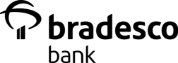Follow the instructions below:
1. Log in to your online banking account.
2. Go to the Menu and select Credit Card.
3. Choose the Credit Card you want to manage.
4. Click on Credit Limit Control.
5. Drag the slider to adjust the credit limit according to what works best for you and any additional cards you may have.
Important Note: This is not a request to increase your credit limit. If you wish to request a credit limit increase, please call our customer support team.