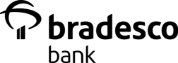Follow the instructions below:
1. Log in to your online banking account.
2. Go to the Menu and select Credit Card.
3. Choose the Credit Card you will be using during your trip.
4. Select Travel Notice.
5. Enter your destination, start date, and end date.
6. Traveling to multiple continents? No problem! Just click Add Destination to include all your stops.
7. Once all the information is entered, click SUBMIT to finalize your travel notice.
If you need any further assistance, please reach out to our support team.