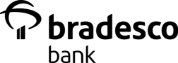You may transfer money to your own Bradesco Bank accounts seamlessly by using the Bradesco Bank app. Please proceed with the following instructions:
1. Log in to your online banking account.
2. Go to the Menu – Transfer & Pay- To My Account. Select from which account the money will be sent from.
3. Select Account information “From Account”.
4. Select Account information “To Account”.
5. Specify Amount.
6. Specify if this is a one-time transfer or recurring (if recurring follow prompts to tailor it to your needs).
7. Specify Transfer Date.
8. Additional information can be added to Memo field which is optional.
9. Either save to Draft or Approve.”